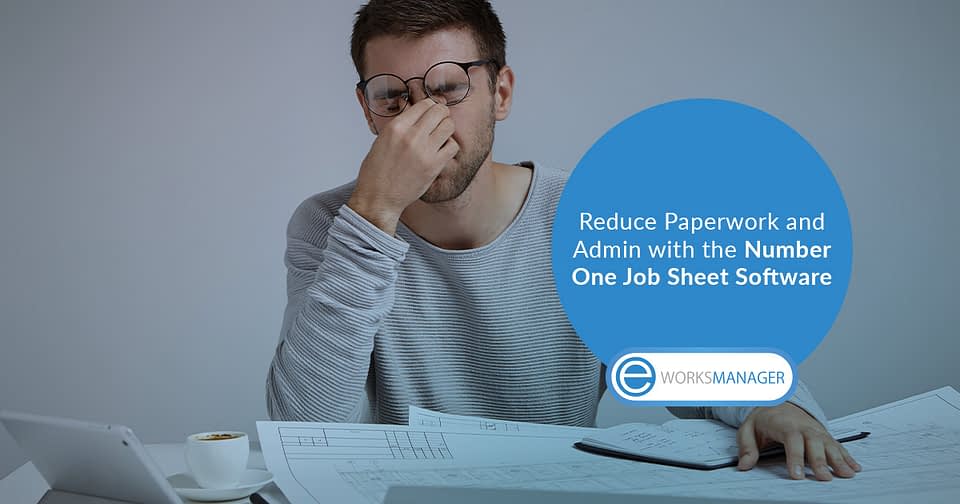You can easily manage your team and your jobs with the help of Eworks Manager's powerful Job Scheduling Solution. It can help you get rid of paperwork and save plenty of time by automating your business operations.
Manage Complex Business Processes Easily with Eworks Manager's Job Scheduling Software

Schedule Recurring Jobs Easily
With our Job Management Software, you can effortlessly create and manage recurring jobs. Once you've created a recurring task with a specific recurrence rule, our system will automatically produce routine jobs for you based on the recurrence rule you chose.
Efficient Fleet Management
Our Fleet Management Software lets you monitor your fleet efficiently via its playback feature. You can easily track your driver's movements and see how much time he spends on each job site via the playback feature. You can also use this feature to provide proof if some incident occurs during your driver's journey.
Create and Manage Tasks within Leads
Eworks Manager's Task Management Software lets you create tasks within leads so that you can manage your leads efficiently. Our system allows your sales team to create tasks for themselves, which act as reminders of specific actions required to complete a job. You are reminded about these tasks via pop-up alerts generated by our system so that you never miss any important call or email.
Assign Jobs Easily
Our Workforce Planning Software lets you assign jobs to your field workers smartly via its drag and drop feature. Using the drag and drop feature, you can easily assign jobs to multiple field workers with just a few simple clicks. This helps you to save time and improves the efficiency of your business.
Manage and Track your Jobs
Eworks Manager's Job Scheduling System lets you track and monitor all upcoming jobs, including all the scheduled, unassigned recurring jobs. You can easily view all of your jobs with the help of our time planner. Such efficient tracking avoids confusion among your field workers and helps them to complete the assigned jobs on time.
Track your Workforce Easily
Our Job Scheduling System helps you to locate your field workers easily. Our software helps you to minimise fuel and travel costs by allowing you to assign a new job to the employee nearest to the job site.
You can easily track your fleet with the help of our fleet management software. You can find out when your drivers are on-route, on-site, and when they complete a job. By using this information, you can inform your customers about the status of their respective jobs.
Our Workforce Planning Software lets you track your jobs by displaying the live progress of your jobs. You can easily view the status of each of your jobs and then take necessary actions to ensure the timely completion of the jobs.
Ensure Smooth Running of your Assets
Job Scheduling System of Eworks Manager lets you track your assets to plan maintenance schedules for your assets. The timely maintenance helps you to make sure that none of your assets that require care go unnoticed.
Create Tasks Against Invoices
You can easily manage your invoices by creating tasks against them. Our task management software helps you track your invoices with the help of the tasks created against them. These tasks act as reminders and help you to send an invoice to the relevant customer on time. Our system also allows you to track an overdue invoice, helping you manage your invoices smartly and efficiently.
Switch to Eworks Manager's Job Scheduling Software to automate and streamline your business processes. Try out a 14-day free trial today!