Manage All Your Inventory and Monitor Your Purchasing with Our Mobile App. For a 14-Day Free Trial, click here!
Mobile Inventory Software - Through a comprehensive inventory management app, you can keep track of and manage your van stock
A mobile inventory app allows you to track all of your stock and inventory on the go.
Inventory management is useful, regardless of the kind of company you have. A restaurateur may use it to keep track of their food and beverages, a plumber to keep track of their consumables or materials, and a retailer to track their inventory.
For more details on our Inventory Management Software, please contact us today. It would have a significant positive impact on the way you do business.
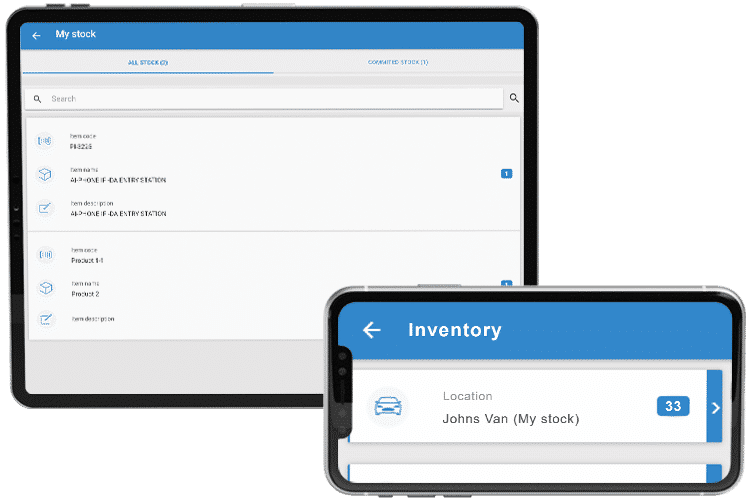
Easily Manage and Monitor Van Stock
When supplies are assigned to a job, the admin personnel can easily determine if the field operative assigned to the job has the required materials in their van. If the warehouse is out of stock on an item, they can notify the worker to retrieve stock from the warehouse or a supplier. If the employees' supplies are running low, they can place orders from their phones. The system keeps a complete record of all of these orders. This allows workers to restock their vans without having to wait for administrators to mediate the ordering, collection, or distribution process.
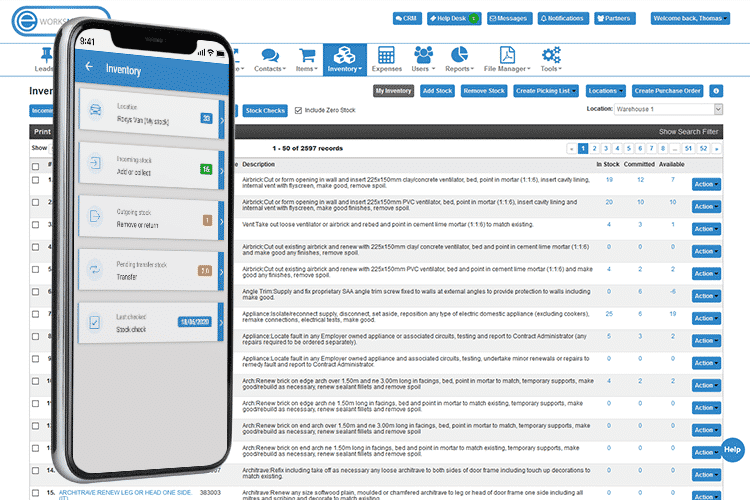
Processing Purchase Orders
If you're buying stock for a job or a site, you can keep track of all Purchase Order records. You can record partial orders and invoices from your suppliers straight from your smartphone using Eworks Manager's Inventory Management App. This guarantees that you get all of the stock you purchased and make stock tracking even simpler.
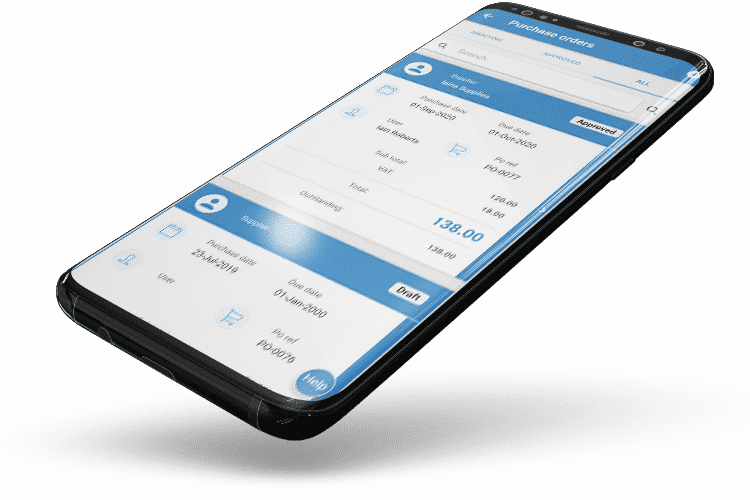
Move or Transfer Stock from One Site to The Next
Any time a stock item is inserted, moved, or retrieved from a location, each location's amount is automatically adjusted. This eliminates the time-consuming task of manually capturing any step. If stock assigned to a job is not available in the worker's van, the system generates a picking list for the worker to pick it up at their specified location. The office workers can easily create picking lists to move stock from one location to another. Mobile stock tracking is a time-saving method of doing stock checks. Simply enter the items and quantities, and any inconsistencies will be highlighted once completed.
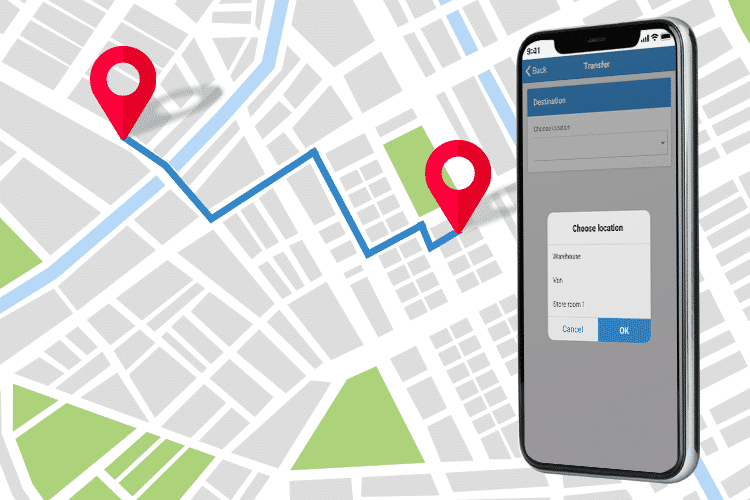
The Complete Business System
Take a look at some of our other great features that would benefit your business.
Inventory Management App FAQs
Our software is very user-friendly and can be introduced to both you and your employees through the Eworks Mobile App and Admin system.
Mobile Inventory is only one of the many useful features we provide. You may use the Mobile Inventory function for a variety of tasks, including monitoring deliveries, making work orders, and tracking sales results, among others. It's a brilliant tool that can provide you with a straightforward and up-to-date picture of your company and greatly improve your stocktake.
The inventory or stock list is accessible to the admin staff on the admin system, and the technicians in the field on their mobile devices.
When materials from the inventory are allocated to a job, your admin staff can see that the required materials have been taken from the warehouse for the job. If not, with the click of a button they can notify the field operative to collect the necessary stock from your warehouse or from a supplier in the case the warehouse is out of stock of an item.
If your operatives are running low, they can order stock from their mobile. The system will keep a full history of this, of course. It will give them the independence to replenish their vans without waiting for another member of staff to order and collect the new stock. The stock management will be maintained better because both the admin staff and the field staff can keep track of the inventory via the digital and mobile system.
