Providing full control over all of your services and staff. For a 14-Day Free Trial, click here!
Service Management Software - The Ideal Management Solution for Trade Services
Track, Manage & Maintain all your Service Jobs with our Service Management Software Designed for the Trades & Service Industry
When you are working on projects with multiple teams of different trades, it can be difficult to plan out where everyone needs to be and monitor each job's progress, and you certainly don't want to send in the painter if the roof isn't on the building yet.
It's simple to manage jobs with Eworks Manager's Service Management Software, and you can delegate various tasks to specific trades. If a stage is complete, you can get live notifications, any problems will be shown immediately, and you will be able to make any necessary improvements.
You won't have to chase down the contractors and subcontractors at the end of the week if you get your timesheets digitally. Electronic signatures and images may be attached to each job.
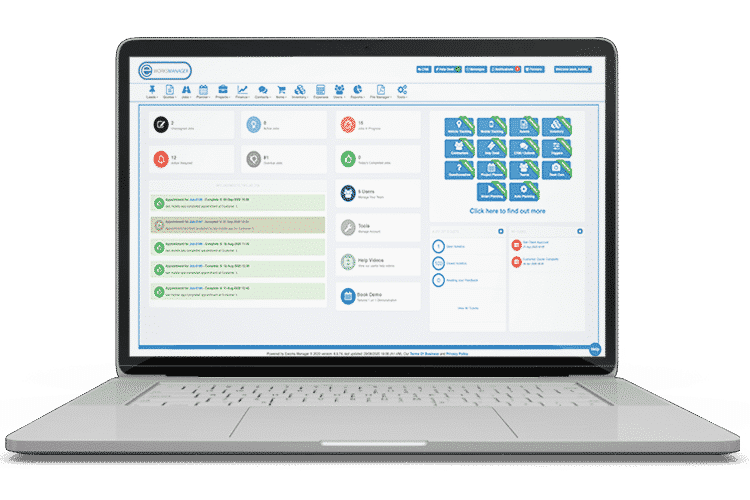
Skip the Paperwork, Digitise Documents to be completed in the Field
We can digitise any forms or documents that need to be completed on-site using our digital documents. The most commonly used document with our Project Management Tool is the risk assessment form.
The digital documents or compliance forms are saved and filed against the job and project until it has been completed. These documents can be found in our File Manager if you are a company that is often audited for health and safety. You no longer have to look for files or track down lost documents from your field staff.
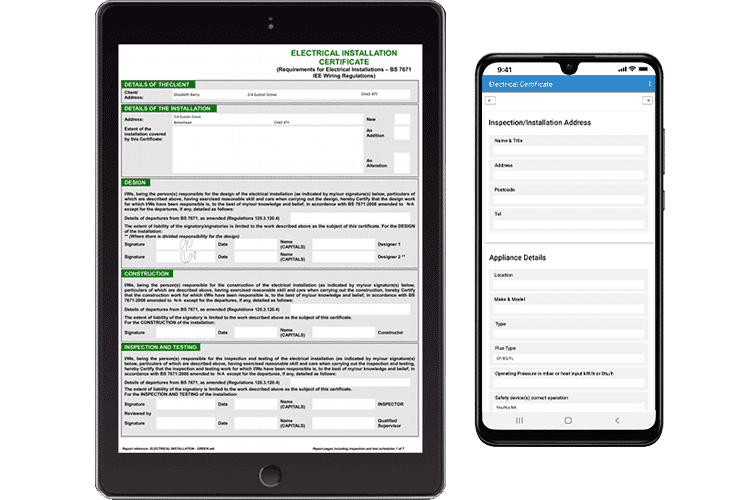
Get Jobs Approved While on the Job
While on the job, technicians may get approval for recently completed jobs directly from their mobile device. We offer a variety of options for getting jobs approved.
Customers can sign for a completed job using our Signature Approval. The Audio Approval system records up to 10 seconds of audio so that the customer can accept the job orally. Our SMS and Email Approval methods will send a link to the client that they can click to approve the most recent work.
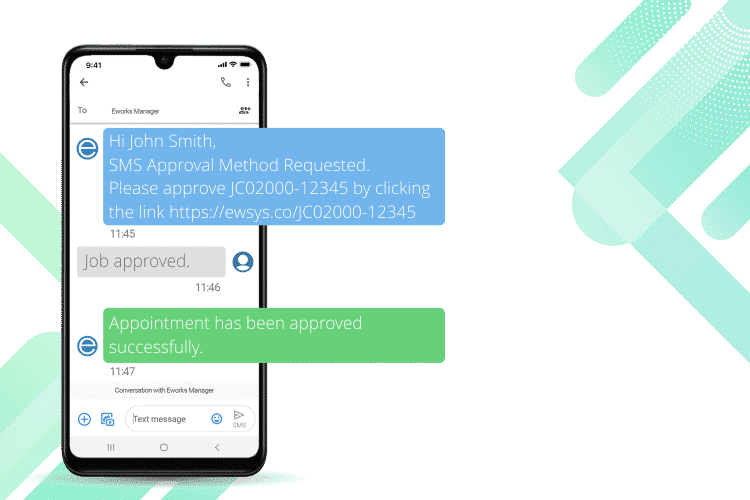
Get Real-Time Updates by viewing our Live Panel
The Live Panel shows you how far the teams have progressed on their projects in real time. The Live Panel in the Admin System assists your admin staff in making quick and efficient decisions to the responses when jobs are done, placed on hold, or returned to the office. Our advanced Job Tracking Software keeps you informed about the status of your jobs and work orders at all times. This also allows the job to be approved and sent for invoicing by the assigned admin workers.
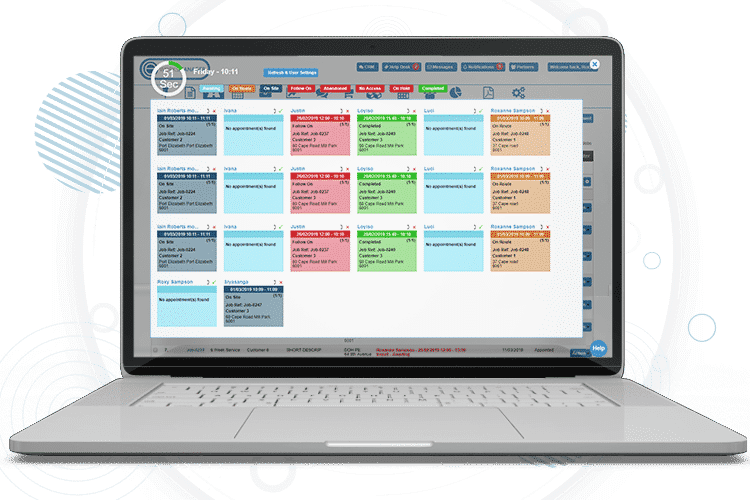
Invoice Separately or as a Group Project Invoice
You can add all of your jobs for the various trades needed for the project once it has been created in our system. You can allocate a job to a project, and the project costings start to add up as you add materials to the job. When a job inside a project is completed, you can invoice it as a separate invoice right away. Similarly, you can combine several project invoices into a single invoice.
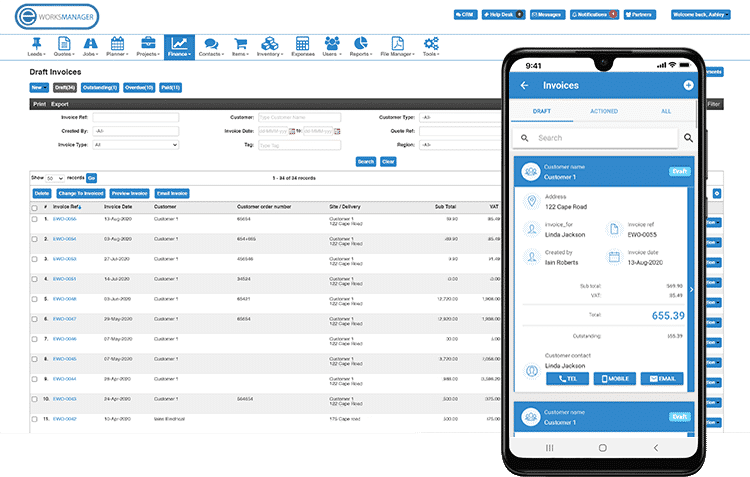
The Complete Business System
Some additional features that would benefit your business
Service Management Software FAQs
Technology for Field Service Management (FSM) provides resources to span the entire service lifecycle. It can be tailored to meet the needs of a variety of field service sectors, including medical equipment repair, property management, telecommunications, and information technology. Customer Relationship Management (CRM), dispatching and scheduling, and asset and inventory management are all standard features.
With real-time dispatching and scheduling, the Field Service features enable a comprehensive service operation. Jobs in the field may use their mobile device to access job-critical data through the mobile app.
