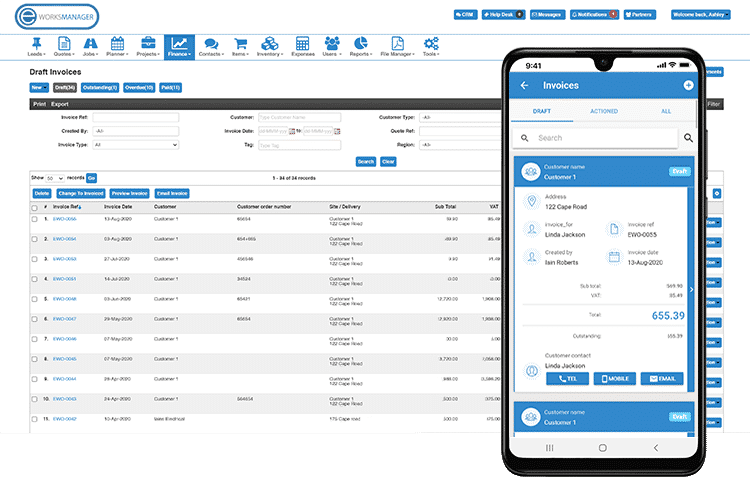A Seamless Integration Between Our System & Your Existing Invoicing System. For a 14-Day Free Trial, click here!
Business Integration Software - The Integration Software to bring all your financials together
Manage All Your Quotes & Estimates, Purchase Orders and Invoices with our Full-Featured Business Integration Software
Our Financial Integration Software integrates with Sage, Xero, and QuickBooks accountancy packages. This integration produces seamless processes between software from completing tasks to managing your payments. Eworks Manager aims to ensure that your systems work effortlessly, especially when managing customers, customer invoices, suppliers, purchase orders, and so much more. The Integration settings also let you decide what you would like to integrate between tax rates and accounts, giving you control over your finances.


Eworks Manager seamlessly integrates with the following accounting packages, payment gateways and more!








Customers, Suppliers and Products
Once you connect our Financial Integration Software with your accounting package, you can sync your customers, suppliers, and products. Sync these factors to store within the system automatically. When adding any new customers, suppliers and products on our system, you can select sync and all further information will be synced to your accounting package.
Read more about how you can integrate your accounting software package here.
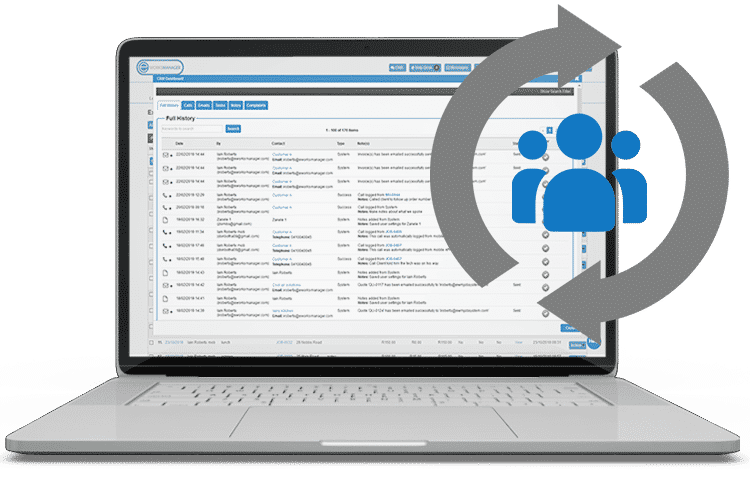
Purchase Orders and Invoices
Once sent to a client or supplier, each invoice or purchase order's status is updated and automatically synced between systems. This means that the connection between the systems does all the updating for you.
The integration between Eworks Manager and Sage, Xero or Quickbooks stops you from capturing data multiple times or operating on various systems. It also reduces the risk of necessary documentation being lost between departments and ensures that all staff members follow a set structure to get the work done.